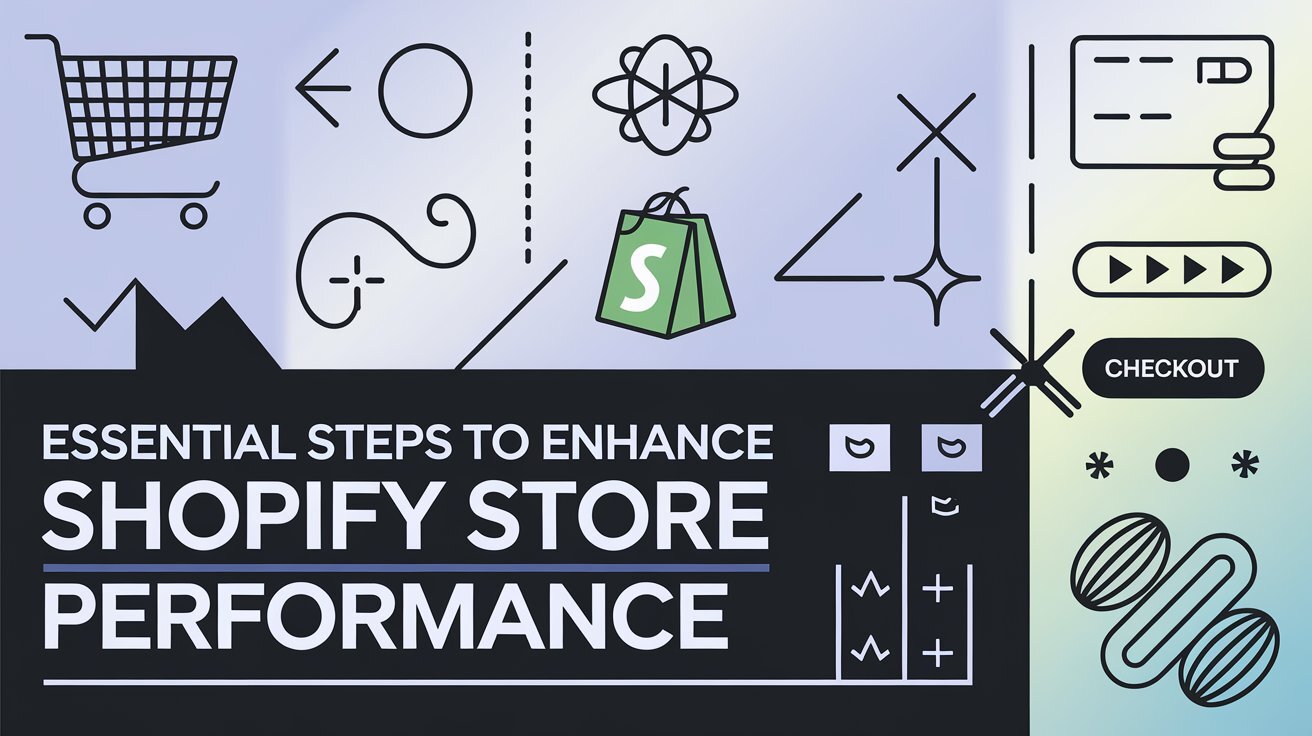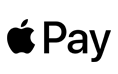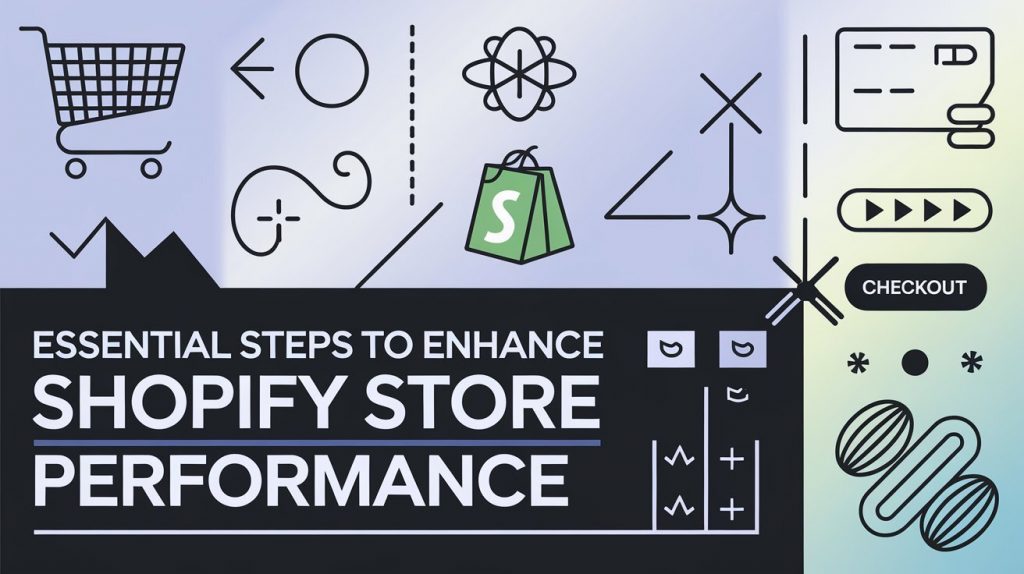
Welcome to the world of Shopify! If you’re here, you’re probably eager to make your Shopify store run faster and perform better. That’s a fantastic goal because store speed directly impacts user experience, sales, and search engine rankings. In this guide, we’ll walk you through essential steps to enhance your Shopify store’s speed and performance. Whether you’re new to Shopify or just looking to improve your current setup, these tips will help you create a smoother, faster shopping experience for your customers.
Table of Content
- Choose the Right Shopify Web Design
- Optimize Images and Media
- Minimize Apps and Plugins
- Utilize Caching and Content Delivery Networks (CDNs)
- Optimize Your Store’s Code
- Regularly Monitor and Test Your Store’s Performance
- Conclusion
Choose the Right Shopify Web Design
Your journey to a faster Shopify store starts with a solid foundation: your web design. Choosing the right design is crucial because it affects your store’s performance from the get-go. A well-optimized design ensures that your store loads quickly and runs smoothly. Here’s how to approach it:
- Select a Speed-Optimized Theme: Shopify offers a range of themes. Opt for one that’s known for its performance. Look for themes designed with speed in mind, as these will have cleaner code and fewer unnecessary elements.
- Consider Professional Help: If you’re unsure about selecting a theme or customizing it, you might want to consult a web design company. They can provide expert advice and tailor the design to meet your performance needs.
Transition Tip: Now that you have a solid theme, it’s time to focus on optimizing your store’s content and functionality.
Optimize Images and Media
Large images and media files can significantly slow down your Shopify store. To ensure your site loads quickly, follow these steps:
- Use Image Compression: Tools like TinyPNG or ImageOptim can reduce the file size of your images without compromising quality. This makes your site load faster and improves overall performance.
- Choose the Right File Formats: Use formats like JPEG for photographs and PNG for graphics with transparent backgrounds. For videos, consider using YouTube or Vimeo embeds instead of hosting them directly on your site.
Transition Tip: With optimized images, let’s move on to improving your store’s performance through coding and apps.
Minimize Apps and Plugins
While Shopify’s apps and plugins can add great features to your store, having too many can negatively impact your site’s speed. Here’s how to manage them effectively:
- Audit Your Apps: Regularly review and remove any apps you don’t use. Each app you add can add extra code that may slow down your store.
- Choose Apps Wisely: When adding new apps, check their performance impact. Some apps are known to be more efficient than others.
Transition Tip: Now that your apps are streamlined, let’s look at another key aspect of enhancing your store’s performance: site speed optimization techniques.
Utilize Caching and Content Delivery Networks (CDNs)
Caching and CDNs are powerful tools for improving your Shopify store’s speed. Here’s what you need to know:
- Enable Caching: Caching stores parts of your website in temporary storage so that they don’t have to be reloaded every time a user visits. Shopify handles some caching automatically, but ensure your theme and apps are also optimized for caching.
- Use a CDN: A CDN distributes your site’s content across multiple servers worldwide. This ensures that users access your site from a server closest to them, reducing load times. Shopify includes a built-in CDN, but if you have custom content, consider additional CDN services.
Transition Tip: With these advanced techniques in place, let’s dive into another important aspect of site performance: code optimization.
Optimize Your Store’s Code
Efficient coding practices can significantly enhance your Shopify store’s performance. Here’s how to keep your code clean and optimized:
- Minify CSS and JavaScript: Minification removes unnecessary characters from code without affecting functionality. Tools like UglifyJS or CSSNano can help with this process.
- Avoid Inline CSS and JavaScript: Instead, use external files. This allows browsers to cache your CSS and JavaScript, speeding up load times for returning visitors.
Transition Tip: With optimized code, let’s focus on another crucial area for improving speed: server performance and hosting.
Regularly Monitor and Test Your Store’s Performance
Even after implementing these steps, it’s important to regularly monitor and test your store’s performance. Here’s how to keep things in check:
- Use Performance Tools: Tools like Google PageSpeed Insights or GTmetrix can provide valuable insights into your store’s performance and suggest improvements.
- Regular Testing: Periodically test your store’s speed and functionality to catch any issues early. This ensures that your store remains fast and efficient as you add new features or content.
Conclusion
Enhancing your Shopify store’s speed and performance is an ongoing process. By following these essential steps—from choosing the right Shopify web design to regularly monitoring your store—you can create a faster, more efficient shopping experience for your customers. Remember, a speedy store not only boosts user satisfaction but also improves your chances of higher sales and better search engine rankings.
Want to boost your Shopify store’s speed and performance? Connect with https://ecommercewebdesign.agency/ for expert help tailored to your needs. Start optimizing today!