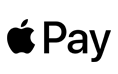How to Design a High-Converting WooCommerce Store: A Step-by-Step Guide

So, you’ve got a WooCommerce store or you’re thinking about setting one up? That’s awesome! But let’s be honest—getting people to visit your store is just the start. The real magic happens when you convert those visitors into happy, paying customers. Designing a high-converting WooCommerce store can feel a bit overwhelming, but don’t worry. I’m here to break it down for you step-by-step. Let’s dive in and turn your store into a conversion powerhouse!
Start with a User-Centric Design: Make It All About Your Customers
First things first: think about your customers. Imagine walking into a store where you can’t find what you’re looking for and the staff is nowhere to be seen. Frustrating, right? The same goes for your online store. You want your visitors to have a seamless experience from the moment they land on your site.
Understand Your Audience: Start by getting to know your audience. What are their pain points, preferences, and shopping habits? Tailoring your design to meet these needs will make your store more inviting.
Simple Navigation: Keep your navigation menu clean and straightforward. Group similar products together and make it easy for customers to find what they’re looking for without getting lost.
Effective Search Functionality: Add a search bar that’s more than just a box. Make sure it has auto-suggestions and filters so users can quickly find specific products. The easier it is for them to search, the better!
Craft Compelling Product Pages: Show Off Your Products
When it comes to product pages, think of them as your store’s showcase. This is where you need to make a great impression and provide all the details a customer needs to hit that “Buy Now” button.
High-Quality Images: Use crisp, high-resolution images that let customers see every detail. Add zoom features so they can get a closer look. Trust me, a great image can make a huge difference.
Detailed Descriptions: Write descriptions that highlight the product’s features and benefits. Use engaging, clear language and sprinkle in some relevant keywords for better SEO.
Trust Signals: Display customer reviews and ratings prominently. Seeing positive feedback from others can really sway a buyer’s decision.
Optimize the Checkout Process: Keep It Smooth and Simple
Imagine getting all the way to the checkout only to find it’s a confusing, multi-step process. Not fun, right? A smooth, streamlined checkout process is key to preventing cart abandonment and ensuring your customers complete their purchases.
Minimize Form Fields: Keep checkout forms short and sweet. Only ask for essential information. The fewer the fields, the faster the checkout.
Offer Guest Checkout: Let customers check out as guests if they don’t want to create an account. It’s all about reducing barriers and making the purchase process as frictionless as possible.
Progress Indicators: Use a progress bar or steps indicator during checkout. It helps customers see how far along they are and how many steps are left. This can be reassuring and help them push through to the end.
Implement Clear Calls-to-Action (CTAs): Direct the Flow
CTAs are your way of guiding customers through their shopping journey. Think of them as signposts that direct customers to take the actions you want them to.
Strategic Placement: Place CTAs where they’re easily noticeable—like at the top of product pages, in the shopping cart, and at the end of blog posts. You want them to be hard to miss!
Action-Oriented Text: Use clear, direct language for your CTAs. Phrases like “Buy Now,” “Add to Cart,” or “Sign Up” clearly tell visitors what to do next.
Visual Appeal: Make your CTAs stand out with contrasting colors and ample whitespace. They should grab attention and encourage clicks.
Learn more about WooCommerce vs. Shopify and discover which option suits your needs and goals.
Enhance Mobile Experience: Cater to Mobile Shoppers
These days, a lot of people shop on their phones and tablets. Ensuring your store looks and works great on mobile devices is crucial for capturing this audience.
Responsive Design: Use a responsive theme that adjusts to different screen sizes. This way, your store will look fantastic on any device, whether it’s a smartphone or a tablet.
Touch-Friendly Elements: Make sure buttons and links are easy to tap on mobile devices. Nothing’s worse than trying to click a tiny button on a small screen.
Test Across Devices: Regularly check how your site performs on various mobile devices and browsers. It’s important to catch any issues that might affect the mobile shopping experience.
Utilize Data and Analytics: Make Informed Improvements
To keep your WooCommerce store running smoothly and effectively, you need to rely on data and analytics. They provide valuable insights into what’s working and what’s not.
Track Key Metrics: Monitor metrics like conversion rate, bounce rate, average order value, and cart abandonment rate. These numbers give you a clear picture of how your store is performing.
A/B Testing: Try out different designs, CTAs, and layouts through A/B testing. See what works best for your audience and make data-driven decisions.
Customer Feedback: Don’t underestimate the power of customer feedback. Use surveys or feedback forms to learn what your customers like and where they think improvements are needed.
Conclusion
Designing a high-converting WooCommerce store is all about creating a user-friendly, engaging experience that turns visitors into customers. By focusing on intuitive navigation, compelling product pages, a smooth checkout process, clear CTAs, mobile optimization, and leveraging data, you’re well on your way to e-commerce success.
If you’re looking for expert guidance on WooCommerce web design, we’re here to help! At eCommerce Web Design Agency, our team of experts is dedicated to bringing your store’s vision to life. From enhancing user experience to boosting conversions, we’ve got the skills and experience to make your online store a success.