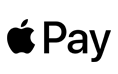When it comes to setting up an online store, the choices can be overwhelming. WooCommerce and Shopify are two leading contenders that stand out. Both platforms have their strengths and weaknesses, catering to different types of businesses. The e-commerce landscape is vast and constantly evolving, with new platforms emerging regularly. However, WooCommerce and Shopify have consistently remained at the forefront due to their robust features and large user bases.
WooCommerce, an open-source WordPress plugin, offers unparalleled flexibility and is ideal for businesses with a WordPress site or prefer complete control over their online store. On the other hand, Shopify is a standalone e-commerce platform that provides an all-in-one solution, making it perfect for those who want a quick and easy setup without worrying about technicalities. The choice between these two often boils down to factors like technical expertise, budget, scalability needs, and specific business requirements.
Ease of Use: A Smooth Sailing Experience
Shopify:
The All-in-One Solution Shopify is renowned for its user-friendly interface. It’s an all-in-one solution, meaning you get hosting, security, and a range of built-in features right out of the box. For beginners or those who prefer a straightforward setup, Shopify web design is a breeze. With drag-and-drop functionality, you can create a stunning store without any coding knowledge.
Shopify’s intuitive dashboard allows users to manage products, orders, and customers with ease. The platform offers a variety of professionally designed themes that can be customized to match your brand identity. Its app store provides additional functionality, allowing you to add features like loyalty programs, email marketing, and advanced analytics with just a few clicks. Shopify also handles payment processing, shipping calculations, and tax management, significantly reducing the technical burden on store owners. This comprehensive approach makes Shopify an excellent choice for entrepreneurs who want to focus on their products and marketing rather than the technical aspects of running an online store.
WooCommerce:
Flexibility at Its Best WooCommerce, on the other hand, is a WordPress plugin. This means you’ll need a WordPress site to use it. While this adds an extra step, it also offers unparalleled flexibility. With WooCommerce web design, you can customize every aspect of your store. It’s ideal for those who want total control over their site’s design and functionality, albeit with a steeper learning curve.
WooCommerce’s flexibility stems from its open-source nature and integration with WordPress. This allows for extensive customization of both the front-end design and back-end functionality. Users can choose from thousands of WordPress themes and plugins to create a unique store that perfectly aligns with their vision. WooCommerce also supports a wide range of product types, including physical, digital, and subscription-based products. For those with coding knowledge or access to developers, the possibilities are virtually limitless. You can modify core functionalities, create custom plugins, and integrate with third-party services to build a truly bespoke e-commerce solution. While this level of control can be overwhelming for beginners, it’s a powerful advantage for businesses with specific needs or those looking to scale and evolve their online presence over time.
Customization: Tailor-Made for Your Needs
Shopify:
Streamlined Customization Shopify provides a range of themes and templates that are easy to customize. You can tweak colors, fonts, and layouts to match your brand’s aesthetic. However, if you want to make more advanced customizations, you might need to delve into Shopify’s Liquid programming language, which can be a bit challenging for non-developers.
Shopify’s theme customization interface allows for quick and easy changes to your store’s appearance. You can adjust color schemes, upload your logo, modify layouts, and add custom content without touching any code. For more advanced users, Shopify offers a theme editor where you can directly modify HTML, CSS, and Liquid code. Liquid, Shopify’s templating language, enables dynamic content insertion and more complex customizations. While it’s more accessible than traditional programming languages, it still requires some technical know-how. Shopify also offers a feature called “Sections,” which allows for modular customization of your homepage and product pages, giving you more control over your store’s layout without needing to code.
WooCommerce:
Endless Possibilities WooCommerce shines when it comes to customization. Since it’s built on WordPress, you can leverage thousands of themes and plugins. Whether you need a specific feature or design element, chances are there’s a plugin for it. This makes WooCommerce an excellent choice for businesses that need a unique, highly tailored online store.
WooCommerce’s customization capabilities are vast due to its integration with WordPress. You can start with any WordPress theme and use WooCommerce-specific themes for a more e-commerce-focused design. The WordPress customizer allows for real-time preview of changes, making it easier to fine-tune your store’s appearance. For functionality, WooCommerce offers numerous extensions that can add features like subscriptions, bookings, memberships, and more. Advanced users can create custom post types, taxonomies, and fields to structure product data in unique ways. With access to WordPress hooks and filters, developers can modify or extend virtually any aspect of the store’s functionality. This level of customization makes WooCommerce suitable for complex e-commerce scenarios, such as multi-vendor marketplaces, B2B platforms, or stores with unique product configurations.
Cost: What’s the Price Tag?
Shopify:
Predictable Pricing Shopify operates on a subscription model. You pay a monthly fee that covers hosting, security, and access to a range of features. There are several pricing tiers, starting from Shopify Lite to Advanced Shopify, catering to different business needs. While the costs are predictable, they can add up, especially if you opt for premium themes or apps.
WooCommerce:
Pay-As-You-Go WooCommerce itself is free, but you’ll need to pay for hosting, security, and any additional plugins or themes you might use. This can be more cost-effective for small businesses or startups, as you can scale your expenses according to your growth. However, it requires more hands-on management, which can be time-consuming.
Features: What’s Under the Hood?
Shopify: Rich Built-In Features Shopify comes with a plethora of built-in features, including payment gateways, inventory management, and marketing tools. Its app store further extends its functionality, offering tools for SEO, social media integration, and more. For those looking for a comprehensive solution, Shopify’s features are hard to beat.
Shopify’s core features cover most e-commerce needs out of the box. These include secure checkout, automatic tax calculations, customer accounts, and order tracking. The platform supports multiple currencies and languages, making it suitable for international sales. Shopify’s Point of Sale (POS) system allows for seamless integration between online and offline sales. The platform also offers built-in analytics and reporting tools to track your store’s performance. Shopify’s App Store hosts over 6,000 apps, allowing you to add advanced features like loyalty programs, dropshipping integration, advanced inventory management, and more. While this extensibility is powerful, it’s important to note that relying heavily on apps can increase monthly costs and potentially impact site performance if not managed properly.
WooCommerce:
Extensive Plugin Library While WooCommerce’s core features are more basic, its true power lies in its extensibility. With thousands of plugins available, you can add virtually any feature you need. Whether it’s advanced analytics, CRM integration, or custom shipping options, WooCommerce can be tailored to fit your exact requirements.
WooCommerce’s core features include product management, shopping cart functionality, and basic payment processing. However, its integration with WordPress opens up a world of possibilities. The WordPress plugin repository contains over 55,000 free plugins, many of which are compatible with WooCommerce. These can add functionality ranging from SEO optimization to social media integration, membership systems, and more. WooCommerce.com offers official extensions for features like subscriptions, bookings, and product add-ons. Third-party developers also create specialized WooCommerce plugins, ensuring that even niche requirements can be met. This extensibility allows for the creation of highly specialized e-commerce solutions, such as marketplaces, auction sites, or complex B2B platforms. However, managing multiple plugins requires careful consideration of compatibility and performance impacts.
SEO and Marketing: Driving Traffic and Sales
Shopify:
Built-In SEO Tools Shopify offers robust SEO tools to help your store rank higher in search results. Features like editable meta tags, responsive design, and fast loading speeds contribute to better SEO performance. Additionally, Shopify’s integration with marketing tools like Mailchimp and Google Analytics makes it easier to run effective marketing campaigns.
Shopify’s SEO capabilities are designed to be user-friendly while still being effective. The platform automatically generates sitemap.xml files and canonical URLs to prevent duplicate content issues. It also allows for customization of title tags, meta descriptions, and URL handles for products, collections, and pages. Shopify themes are mobile-responsive by default, which is crucial for SEO given Google’s mobile-first indexing. The platform’s blog feature enables content marketing strategies, and its integration with social media platforms facilitates social sharing. Shopify also offers built-in features for creating redirects, which is useful when restructuring your site or handling discontinued products. For more advanced SEO needs, there are numerous apps available in the Shopify App Store, including tools for keyword research, schema markup, and advanced analytics. However, some SEO professionals argue that Shopify’s URL structure and limitations on customizing robots.txt files can be drawbacks for advanced SEO strategies.
WooCommerce:
SEO Powerhouse Given its foundation on WordPress, WooCommerce inherits its powerful SEO capabilities. You can use popular plugins like Yoast SEO to optimize your site. Moreover, WooCommerce’s flexibility allows for advanced SEO customization, making it a top choice for those who want to dominate search engine rankings.
Support: Help When You Need It
Shopify:
24/7 Customer Support One of Shopify’s standout features is its 24/7 customer support. Whether you need help with setup, troubleshooting, or optimizing your store, Shopify’s support team is always available. This is a significant advantage for businesses that need reliable and prompt assistance.
WooCommerce:
Community-Driven Support WooCommerce relies heavily on community support. While there are official documentation and forums, you might need to sift through various resources to find the answers you need. For businesses that prefer a more DIY approach, this can be sufficient. However, for those who need more direct support, this might be a drawback.
Conclusion:
Ultimately, the choice between WooCommerce and Shopify depends on your business needs, technical skills, and budget. If you’re looking for an easy-to-use, all-in-one solution with excellent support, Shopify is a great choice. However, if you want maximum customization and control, and are comfortable managing more aspects of your site, WooCommerce is the way to go.
Both platforms have their strengths, and by understanding your priorities, you can choose the one that will help your business thrive. Whichever you pick, investing in professional web design services can elevate your store’s appearance and functionality, driving more traffic and sales.
Frequently Asked Questions (FAQ) About WooCommerce and Shopify:
What is the main difference between WooCommerce and Shopify?
WooCommerce is a plugin for WordPress, offering extensive customization options but requiring more setup and management. Shopify is an all-in-one hosted solution, providing ease of use with less customization flexibility compared to WooCommerce.
Which platform is better for beginners?
Shopify is often recommended for beginners due to its user-friendly interface and straightforward setup process. It requires minimal technical knowledge to get started and offers 24/7 customer support.
Can I use WooCommerce without WordPress?
No, WooCommerce is a WordPress plugin, meaning you need a WordPress site to use it. If you prefer not to use WordPress, Shopify might be a better alternative.
Are there any transaction fees with WooCommerce and Shopify?
Shopify charges transaction fees if you use a payment gateway other than Shopify Payments. WooCommerce does not charge transaction fees, but you’ll need to pay fees associated with your chosen payment gateway.
Which platform offers better customization options?
WooCommerce offers unparalleled customization options due to its integration with WordPress and extensive plugin library. You can customize every aspect of your store’s design and functionality. Shopify also offers customization but within the confines of its theme and app ecosystem.
What are the costs associated with WooCommerce and Shopify?
Shopify operates on a subscription model with different pricing tiers, starting from Shopify Lite to Advanced Shopify, each offering varying features and costs. WooCommerce itself is free, but you’ll need to pay for hosting, security, themes, and plugins.
Which platform is better for SEO?
Both platforms are SEO-friendly, but WooCommerce, being built on WordPress, offers more advanced SEO capabilities out of the box. Shopify also provides robust SEO tools and integrations with popular SEO plugins.
Can I switch from WooCommerce to Shopify (or vice versa) later on?
Yes, it’s possible to migrate your store from WooCommerce to Shopify or Shopify to WooCommerce. However, it may involve some complexity depending on your store’s size and customization level. It’s advisable to plan migration with the help of experts to minimize disruptions.